Have you ever noticed that some Ecommerce sites pop up out of nowhere and seem to grow their brand overnight? Well, it isn’t a magic bean or just luck that gets Ecommerce companies to the top that fast, it is a little something called Google Ads.
Yes, sticking to Facebook or Instagram ads is a great way to go, but remember that everybody shops differently. For example, imagine there is a formal event coming up and the consumer in question needs a new pair of shoes. Often people directly visit brick and mortar shops for this need. Some individuals have brands that they have created loyalty to and go directly to their webpages in search of shoes. But aside from this, a large population of people simply type “men’s dress shoes” into Google and browse their options right there.
This is where Google Ads comes into play, and why it is one of the most important tools for anyone in Ecommerce to be utilizing. The two go together hand in hand and there’s a reason for that, it works. In this article, we’ll be talking more about how to optimize your online presence and grow your Ecommerce business using Google Ads.

How it Works
Google’s search engine results page (or SERP) is organized based on an algorithm. But Google Ads are triggered when the Google interface believes that the search is a direct inquiry to make a purchase through the obtained results. When the ads are triggered, those who pay for advertising via Ads are put to the top of the page. Going back to the example that was discussed earlier, a Google search for “men’s dress shoes” would bring up advertisers that showcase similar keywords and results to the top of the page. Often, this is exactly what the consumer was looking for and since they did this search with a means of spending money, an advertising Ecommerce company walks away with another success. According to statistics from Search Engine Land, shopping ads amount to about 75% of clicks from non-branded product searches. Then, when both non-branded and branded are taken into account, shopping ads bring in about 52% of Ecommerce advertiser’s clicks.
So, why aren’t more Ecommerce businesses using Google Ads? This is because it’s intimidating for many as the process seems daunting, but it actually is not as frightening as it seems when the process is done.

Starting Your Campaign
The first step of any campaign is setting up a call to action, this decides what the user will do once the ad has been clicked on. A smart way to choose the call to action for an Ecommerce website is to narrow down the elements being searched and create a landing page. For example, a call to action promoting “New Styles of Men’s Dress Shoes In Stock Now” should take the consumer to a page of men’s dress shoes, not pocket squares. The call to action and landing page should go hand in hand for the most effective use of an ad campaign.
After the appropriate call to action has been decided on, a budget must be set. Ads is simple to understand budgeting-wise because the business sets its own budget and it charges daily. Therefore whatever your monthly budget is, divide that by 30 and get your daily budget.
Step three is to set up the keywords that are built for driving the targeted consumers to a specific page that will show them what they are searching for on Google. When picking keywords, it is important to think specifically and make sure that the words chosen are in line with the landing page that the shopper will be redirected to. In online advertising, wording is everything. A recent study was done on over 600 Ecommerce ads that create major traffic and perform at the highest level. The study found that the word “get”, when used in a call to action, showed the best results in terms of keywords.
Setting Up Your Campaign
After these preliminary steps have been taken, it is time to set up the program and get it running. First, create a Google Ads account and log in. Then, a new campaign needs to be set up with one of two goals: leads or website traffic. By choosing one of these options Google will send recommendations that will increase the level of conversion depending on what is chosen. After this, a target location can be chosen to ensure ads are being shown geographically where the Ecommerce website wants to be shown.
Next, is the bidding strategy that may seem confusing but the general idea is to be sure to maximize for conversions. This is especially important for Ecommerce companies who choose to utilize Ads services. When this is taken care of, the company then chooses Ad extensions from a list of options. Popular ad extensions include site links, callouts, and product reviews. These extensions glamorize an ad to create more depth upon first interaction and therefore boost the number of clicks it receives. A study done on Ads actually found that ads that utilize promotional extension features have a very high click-through rate averaging about 10%.
The last step in the setup process is writing the ad. There are three elements that make up the actual ad that will be displayed on Google. The first is a headline, this should be compelling and will be up to 25 characters- so very brief. Following this is the body copy which is two lines and up to 35 characters per line. Lastly, add the URL of the landing page and the setup process is done. It is important to play around with the wording and keywords that are chosen to see what performs best for clicks.
Conclusion
Setting up a Google Ads account and campaign may seem intimidating, but there is a reason why so many Ecommerce websites are using it to their advantage. Following these easy steps will help any business quickly and accurately bring in new consumers through Google Ads. It is important to note that once the ad is set up and run, the metrics should be kept under a close watch to make sure the ads are fully functioning and operating as expected. But, regardless of the many steps, this process is not scary and can help any Ecommerce company grow!
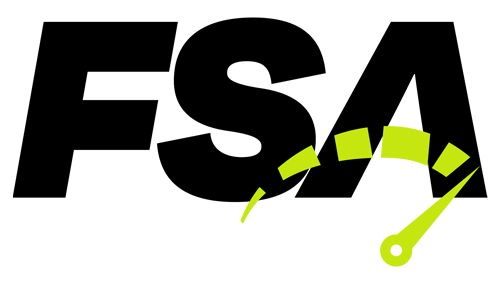



This web page is really a walk-by way of for all of the info you needed about this and didn’t know who to ask. Glimpse here, and you’ll positively discover it.
Pretty section of content. I just stumbled upon your weblog and in accession capital to assert that I get in fact enjoyed account your blog posts. Anyway I’ll be subscribing to your augment and even I achievement you access consistently quickly.
I haven?¦t checked in here for some time because I thought it was getting boring, but the last few posts are good quality so I guess I will add you back to my everyday bloglist. You deserve it my friend 🙂